
In a world where staying connected is vital, a slow-charging phone can feel like a frustrating obstacle. Slow phone charging is a frustration almost everyone has faced at some point. Outdated batteries, low-quality chargers, or even something as basic as a dusty charging port are some of the reasons for this problem. In an attempt to find a quick solution, people frequently turn to changing accessories or tinkering with settings.
Personally, I experienced this issue; it started when my phone took almost double the usual time to charge. At first, I ignored it, thinking it was a one-time glitch. But when the problem persisted, I decided to investigate. Turns out, my charging cable had frayed slightly, and my port was clogged with dust. Cleaning it carefully and switching to a high-quality cable worked like magic for me.
In this guide, we’ll explore the most common culprits and provide actionable tips to help you resolve the issue and get your phone powered up faster.
Here, you can find solutions to more of your tech-related queries.
why is my Android phone charging slow
There are a few possible causes if you notice that your phone is charging slowly. These are a few typical explanations:
- The data cable or charger is not plugged in correctly.
- The charging port is dusty, which causes slow charging.
- High outside temperature and sluggish phone charging.
- Charge while using; this results in slow charging.
- Slow phone charging may be caused by Android system problems.
How to Fix Android Phone Slow Charging Issue
1. Faulty Charging Cables or Adapter
A damaged cable or adapter can drastically slow down your phone’s charging speed. When these accessories fail, they can’t deliver the proper amperage or voltage, which means more waiting time for a full charge. This can disrupt your day, leaving you stuck near a power source longer than you’d like. Make it a habit to check your cables and adapters for wear and tear and replace them when needed.

2. Drain from Apps and Background Processes—and How to Fix It
Background apps can consume a lot of power and slow down the charging process. To fix the problem, just go to Settings on your phone and choose Battery to see which apps are using the most energy. Next, shut down any apps that aren’t needed and change the settings to prevent background operations. The charging speed and battery life of your phone can be greatly increased by doing this one step.
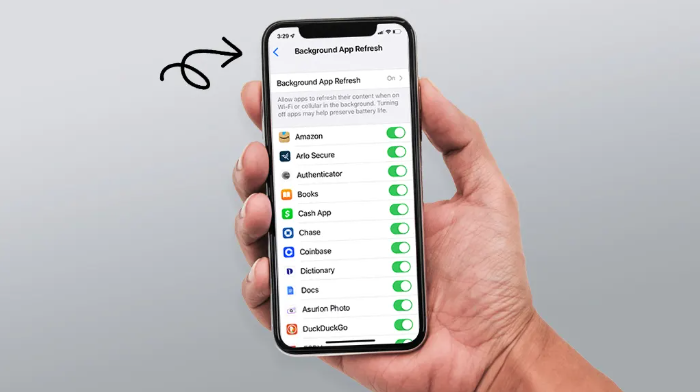
3. Battery health:
Over time, your phone’s battery naturally starts to lose its ability to hold a charge as efficiently. This is a normal process that happens due to regular use, age, and the number of charge cycles your phone goes through. As your battery ages, it may take longer to charge fully, and you might notice it drains faster than when it was new.
If you’re noticing that your phone takes longer to charge or struggles to last throughout the day, it’s likely due to battery wear. But don’t worry, there are a few things you can do to help manage this.
Guide:
- Battery Health Check: Many phones allow you to check battery health in the settings. Keep an eye on its status.
- Consider Replacing the Battery: If your phone is a couple of years old and charging slowly, it might be time to replace the battery for improved performance.
- Optimize Charging Habits: Avoid letting your battery completely die before charging and try to keep it between 20% and 80% for the best long-term health.
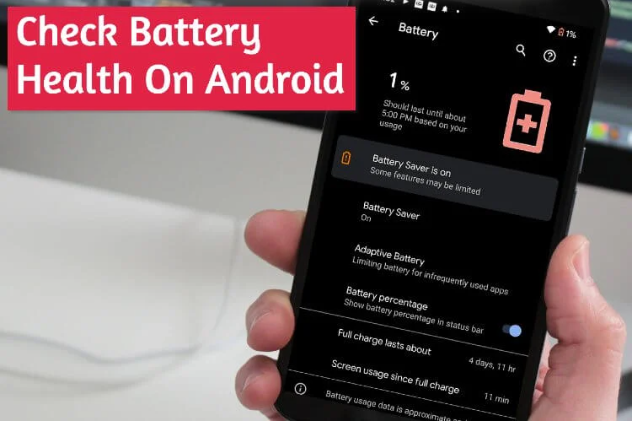
4. Effects of Environmental Temperature
Charging your phone in extreme temperatures, whether too hot or too cold, can harm your battery and slow down charging. Avoid charging in places like direct sunlight, hot cars, or freezing environments. It’s best to charge your phone in a cool, comfortable space to keep the battery performing at its best.
Quick Guide:
- Avoid Direct Sunlight: Never charge your phone in the sun or in hot areas like a car.
- Stay Away from Cold Places: Cold temperatures can also affect charging speed.
- Choose a Cool, Dry Spot: Find a temperature-controlled, well-ventilated space for charging to keep your battery healthy
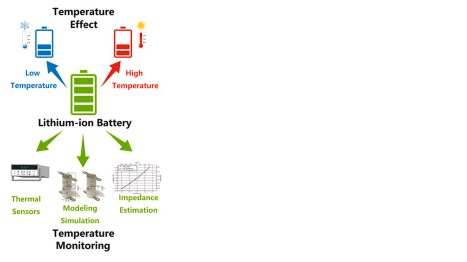
5. Using It While Charging
Using your phone while it’s charging can actually slow down the process. When you’re using apps, texting, or watching videos, your phone is drawing power even while it’s plugged in, which makes charging take longer.
Quick Tip:
Try to let your phone rest while it charges. The less you use it, the faster it will charge. So, take a break, and let your phone recharge fully!
6. Software Updates and Charging Issues
Outdated software can sometimes cause charging and battery performance problems. Regular software updates often include bug fixes and battery optimizations, which can improve overall performance. However, resource-intensive updates might temporarily slow down your phone’s charging speed.
Quick Tip:
Always keep your phone’s software up to date. Check for updates regularly to ensure your device runs smoothly and charges efficiently. If you notice slower charging after an update, restart your phone or check for any follow-up patches.
7. Keep Your Phone Cool
Charge your phone in a cool, dry place to prevent overheating, which can affect charging efficiency
8. Charge via a Wall Socket
Avoid charging through a computer or laptop. Using a wall socket provides more power and speeds up the charging process.
9. Turn on Airplane Mode
Your phone can charge more quickly if you put it in airplane mode, which lowers power consumption.

10. Use a Reliable Charging Cable
Always opt for a durable, high-quality charging cable that supports fast charging. Cheap or damaged cables can reduce power flow, making your phone charge slower than it should. Purchasing a high-quality cable guarantees quicker and more effective charging.

Conclusion
If you’ve been wondering, “Why is my phone charging so slow?”, several factors could be at play. Issues like a damaged charging cable, background apps, battery health, or environmental factors can all slow down the charging process. But don’t worry—by following the simple tips outlined in this blog, you can speed up your phone’s charging time. Whether it’s using a quality charger, closing apps, or keeping your phone cool, these small changes can make a big difference, helping you get your phone fully charged and ready to go whenever you need it.
FAQ about why my phone charging is so slow
Why is my Android phone charging slow?
If your Samsung or any other Android phone is charging slowly, the cause could be something as simple as a damaged charging cable or adapter, running too many apps in the background, or even an old battery that’s losing efficiency.
How to make your phone charge faster
To charge your phone faster, use a high-quality charger and cable, close any unnecessary apps, and avoid using your phone while it’s charging. Keep your phone in a cool place to prevent overheating during charging.
How to disable slow charging?
To disable slow charging, use a high-quality charger and cable, and make sure your phone’s charging port is clean. Turn off any background apps, enable airplane mode, and avoid using your phone while charging. Also, check your phone’s settings to see if “Optimized Charging” or similar features are turned off.
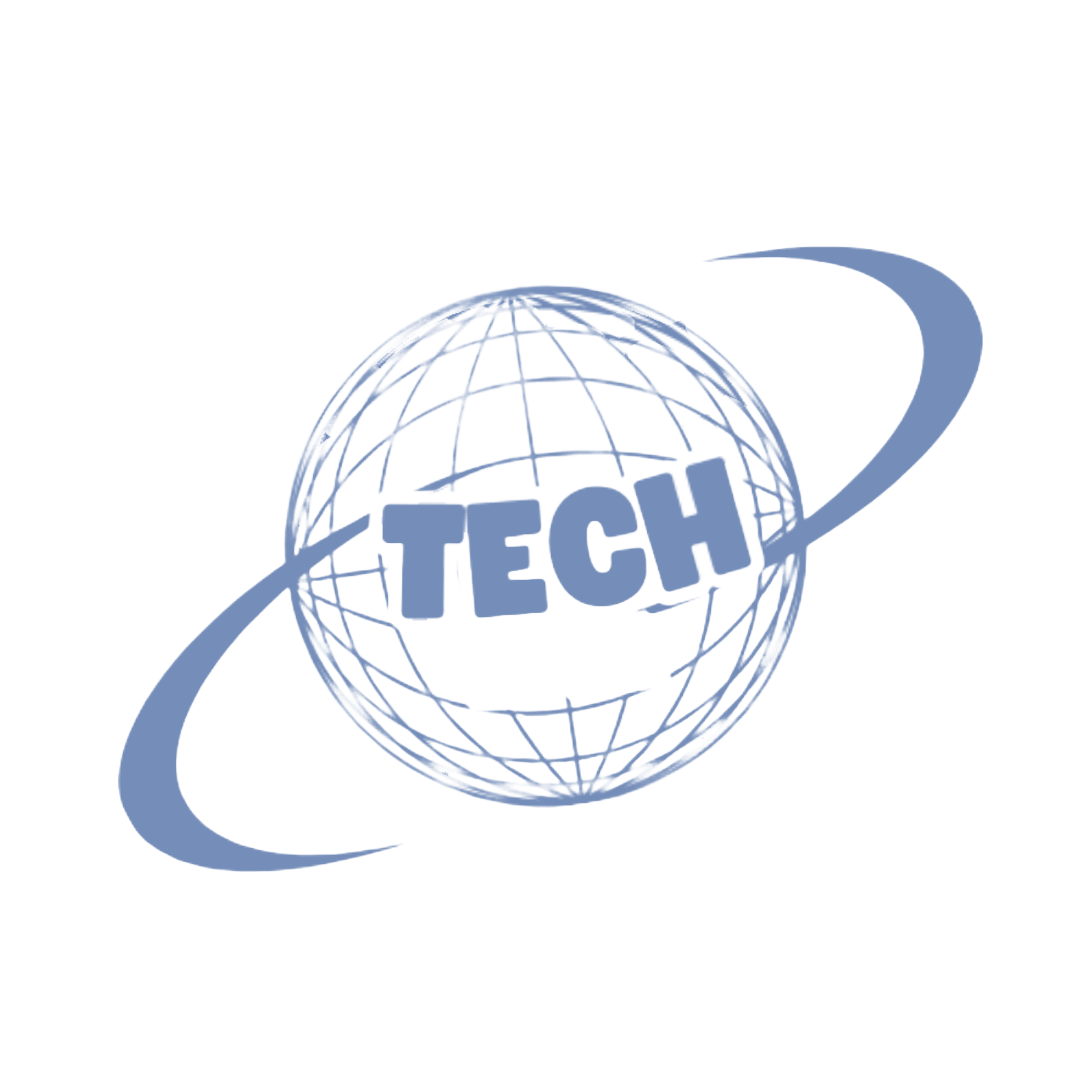

Pingback: Best Troubleshooting Tips why won’t my phone charge - techwiva
Pingback: Why is my Android phone charging slow? The Top 10 Causes and Professional Advice for a Quick Fix | by Mrhammadkhushab | Dec, 2024 - ApkCanDid - Android Apps Including Downloads Store